Refund policy for festival registration:
- If you cancel by Dec 14, 2025, 50% refund.
- If you cancel by Jan 14, 2026, 25% refund.
- If you cancel after Jan 14, 2026 there will be no refund.
Refund policy for individual Field Trips and Sessions:
- If you cancel by Dec 14, 2025, 100% refund.
- If you cancel by Jan 14, 2026, 50% refund.
- If you cancel after Jan 14, 2026, there will be no refund.
All Service Fees are non-refundable.
We appreciate your understanding and respect concerning adherence to the policy of monies being non-refundable as of January 15th which is clearly stated under Cancellations following Registration Pricing on SCBWA.net. By now we have made financial commitments based on your participation in activities we offer that we cannot afford to be liable for, or too late to attempt to sell since advance registration was cut off on January 15th.We are trying to ensure that we can not only bring this festival back successfully and professionally this year, but also be financially viable to announce next year’s date. We are a 501 (c) (3) so there is a good chance part or all of your monies may be tax deductible.
FREQUENTLY ASKED QUESTIONS
Cancellations
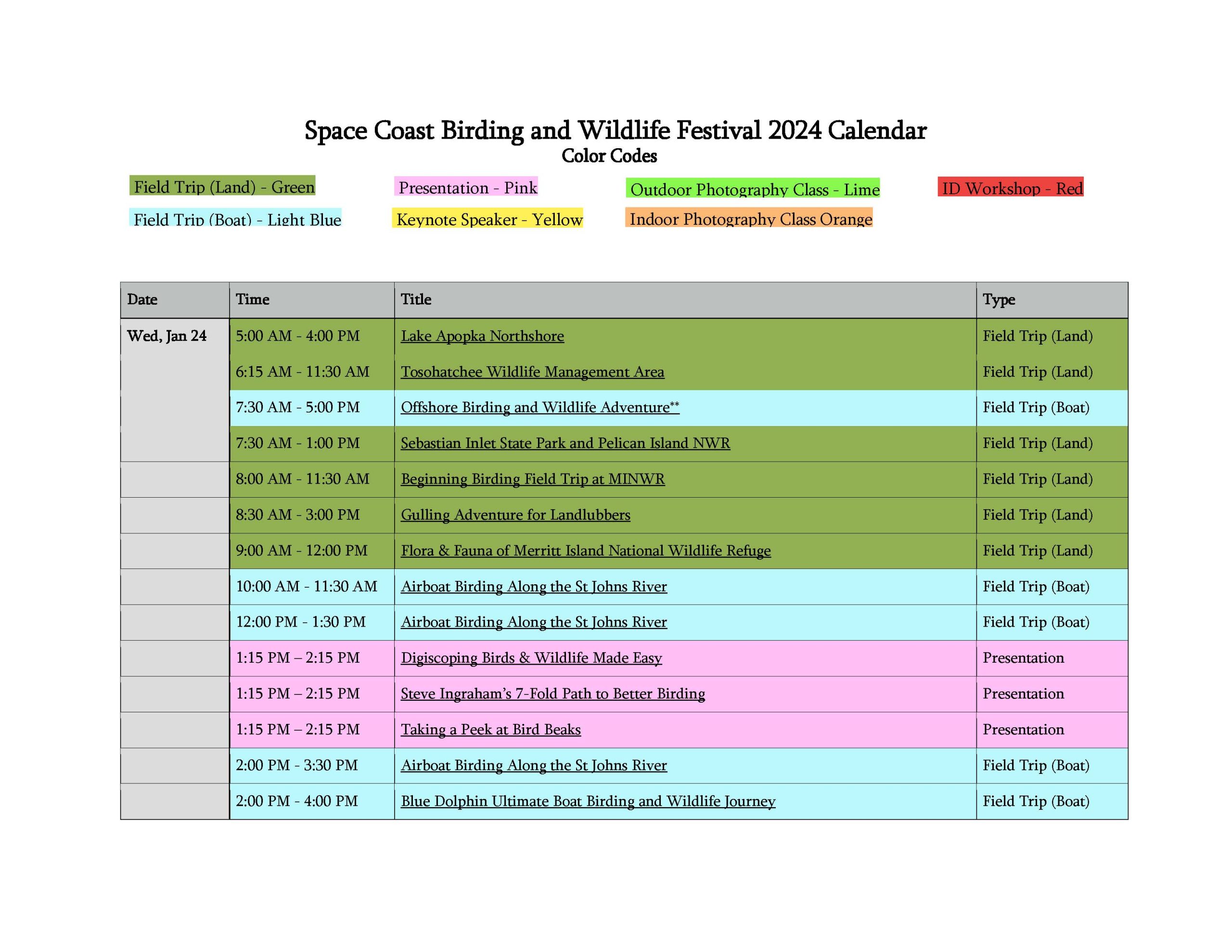







Hotel Info
Festival Hotel – Radisson Resort at the Port, 8701 Astronaut Blvd., Cape Canaveral, FL 32920
Book Online by 12/6: https://www.choicehotels.com/reservations/groups/WV98Q3
-
- Enter Dates
- Follow through with reservation
Call to Book: 321-406-5615 or the Radisson Central reservationists at 800-333-3333 and mention group name: Space Coast Birding & Wildlife
AIRPORT SHUTTLE:
Cocoa Beach Express offers Airport shuttle (from MCO) for 28 USD one way or 50 USD roundtrip per person at cocoabeachexpress.com or call 321-783-8655.
HOTEL PARKING:
Self Parking is included for festival attendees.
Electric Car Charging Station Available for overnight parking only.
Hotel Accessibility
- Wheelchair-accessible bathroom vanity
- Braille/raised signage
- Elevator
- Accessible bathroom (select rooms)
- In-room accessibility (select rooms)
- Roll-in shower (select rooms)
- Wheelchair-accessible path of travel
- Wheelchair-accessible parking
- Assistive listening devices available
- Wheelchair-accessible public washroom
- Wheelchair-accessible van parking
- Wheelchair-accessible path to elevator
- Wheelchair-accessible registration desk
- Wheelchair-accessible pool
- Wheelchair-accessible fitness center
- Wheelchair-accessible business center
- Wheelchair-accessible restaurant
- Visual alarms in hallways
- Handrails in stairways
- Wheelchairs available on site
- Hand-held shower heads
- Closed captioned TV
- Portable shower seat
- Raised toilet seat
- Grab bar near toilet
- Grab bar in shower
- Lever door handles
- Phone accessibility kit
- Well-lit path to entrance
- Stair-free path to entrance
- Pool hoist on site
- Pool access ramp on site
Pelagic Trip
You must register for the festival in order to participate. We are offering the pelagic as part of the festival opportunities. Please note that if the trip does not go on Wednesday it will automatically be rescheduled for the following Monday as outlined in the trip description.
Exhibitors Shipping Information
Exhibitor Shipping Information:
We strongly recommend shipping your item within one week of your arrival date. The earliest date that items may arrive at the hotel is January 14th. Items will be held in the hotel’s secure luggage room. When you arrive, please take your ID to the hotel front desk to claim your item.
If you use Runabout Couriers, their number in the US is 321-617-9022 or email: orders@runaboutcourier.
Your shipping label must include: Your name and business name, the festival name, and the hotel name and address.
Example:
John Doe/ABC Company
for Space Coast Birding and Wildlife Festival
c/o Radisson Resort at the Port
8701 Astronaut Blvd.
Cape Canaveral, FL 32920
Expo Center Hours
How to Modify Your Registration
If you have signed up for a trip but decide you want to drop it, follow these instructions:
- From the registration confirmation email that you received, click the Manage Your Registration link.
- When prompted, enter your Confirmation Number from the email.
- On the next screen, scroll down to and click the Modify Registration button.
- Scroll to the bottom of the Personal Information page and click Next.
- Scroll to the bottom of the Registration Options page and click Next.
- On the Field Trips and Presentations page, scroll down to the field trip that you want to drop. You will see that the button is blue and says Selected. Click that button; the button will turn white and changes to Select, indicating that it is no longer selected.
- Scroll to the bottom of the page and click Next.
- Scroll to the bottom of the Registration Summary page and click Next.
- On the next page click Submit.
- You will receive a confirmation that you have dropped a trip and will receive a refund.
If you want to drop a trip and add a different trip:
- From the registration confirmation email that you received, click the Manage Your Registration link.
- When prompted, enter your Confirmation Number from the email.
- On the next screen, scroll down to and click the Modify Registration button.
- Scroll to the bottom of the Personal Information page and click Next.
- Scroll to the bottom of the Registration Options page and click Next.
- On the Field Trips and Presentations page, scroll down to the field trip that you want to drop. You will see that the button is blue and says Selected. Click that button; the button will turn white and changes to Select, indicating that it is no longer selected.
- Scroll to the trip you want to switch to (you might have to scroll up or down based on the start time of the trip). Click Select.
- Scroll to the bottom of the Field Trips and Presentations page and click Next.
- Scroll to the bottom of the Registration Summary page and click Next.
- On the Order Summary page, enter payment information for the newly added trip, then click Submit.
- You will receive a confirmation that you have dropped one trip and added the other.
If you want to add a trip:
- From notification email that you received, click the Manage Your Registration link.
- When prompted, enter your Confirmation Number from your email.
- On the next screen, scroll down to and click the Modify Registration button.
- Scroll to the bottom of the Personal Information page and click Next.
- Scroll to the bottom of the Registration Options page and click Next.
- On the Field Trips and Presentations page, scroll to the trip you that you want to add. Click Select.
- Scroll to the bottom of the Field Trips and Presentations page and click Next.
- Scroll to the bottom of the Registration Summary page and click Next.
- On the Order Summary page, enter payment information for the trip, then click Submit.
- You will receive a confirmation that you have successfully added the trip.
I Am On A Waitlist For A Field Trip. What Should I Do Now?
Some trips are very popular, and there are no guarantees that you will be notified that spot on a trip has become available. But, if you are notified, you have to act fast – you only have 2 hours to add the trip until the next person on the waitlist is given the opportunity to grab the trip. After you get on a waiting list for a sold out trip:
- Add director@scbwa.net to your email contacts list so your notifications don’t end up in your junk mail box.
- Watch your email!
- If someone else drops the trip, you will receive an email notification that a spot is now open.
- Click the Register for Session button in the email.
- When prompted, enter your Confirmation Number shown in the email.
- On the next screen, scroll down to and click the Modify Registration button.
- Scroll to the bottom of the Personal Information page and click Next.
- Scroll to the bottom of the Registration Options page and click Next.
- On the Field Trips and Presentations page, scroll to the trip for which you are waitlisted and click Select.
- Scroll to the bottom of the Field Trips and Presentations and click Next.
- Scroll to the bottom of the Registration Summary page and click Next.
- On the Order Summary page, enter payment information for the trip, then click Submit.
- You will receive a confirmation that you have successfully added the trip.
